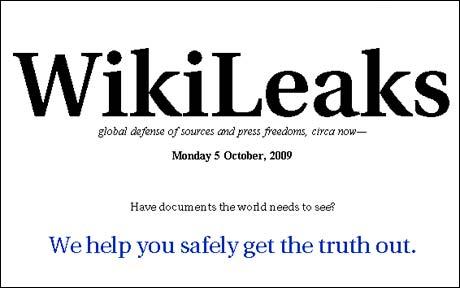We are proving you with some good Websites for learning Adobe Photoshop.
Learn it well! :)
All the below websites are collected from many other websites and the sole credits goes to each one of them.
We collected some more websites and added it up with this.
Hope that these websites help you with learning Adobe Photoshop completely! :)
_________________________________________________________________________________
http://www.good-tutorials.com/
http://www.photoshopcafe.com
http://xen-fx.com/txt/
http://www.stab.se/aq/ny/index.htm
http://www.metaeffect.com/main.m4?go=main
http://deaddreamer.com
http://www.aovs02.dsl.pipex.com/
http://www.eyeballdesign.com
http://www.eyesondesign.net
http://www.spoono.com
http://robouk.gdesign.nl/
http://www.adobeevangelists.com/
http://www.planetphotoshop.com
http://showcase.netins.net/web/wolf359/linkotip.htm
http://www.neofrog.com
http://w1.243.telia.com/~u24308054/designstudios/
http://www.jlswebsoruce.com
http://www.piregwan.com/tutorials/
http://www.psworkshop.net
http://www.geocities.com/nessele/
http://webdeveloper.com/html/html_table_splicing.html
http://www.spoono.com/
http://www.dsigning.com/
http://www.opticnurve.com/
http://www.digitalwebgold.com/resour....htm#photoshop
http://www.webslave.dircon.co.uk/photoshop/
http://www.algonet.se/~dip/photoshop/tips/tips_00.html
http://www.stewartstudio.com/tips/phototip.htm
http://strider-web.virtualave.net/
http://www.handson.nu/
http://www.screaming-art.com/tutorial14.php
http://www.photoshoptechniques.com/main/defaulth.html
http://www.tutorialhound.com/photosh...utorials.shtml
http://www.absolutecross.com/
http://www.netcolony.com/arts/d5uga/Pshop/tuts.html
http://www.grafx-design.com/phototut.html
http://www.wetzelandcompany.com/MonthlyTipB.html
http://thetechnozone.com/macbuyersg...Photoshop6.html
http://www.thedesigncore.com
http://www.photoshopuser.com
http://www.gurusnetwork.com/tutorials/
http://www.effectlab.com
http://www.voidfx.com
http://www.iboost.com/build/software/pshop/index.html
http://www.espressographics.com/
http://users.iafrica.com/c/cu/cubic/vers/
http://www.deepspaceweb.com
http://www.cbtcafe.com/photoshop/
http://www.netcolony.com/arts/d5uga/Pshop/tuts.html
http://www.candeekis.com/alltutorials.html
http://thetechnozone.com/macbuyersgu...hotoshop6.html
http://www.shadowness.com
http://www.phong.com/tutorials
http://www.deviantart.com/
http://www.razorart.com
http://www.zeroplace.com/
http://www.liquidsoft.com
http://www.pixeljunction.com
http://www.thinkdan.com
http://www.solardreamstudios.com
http://www.tutorialfind.com/tutorials/adobe
http://www.wastedyouth.org
http://www.teamphotoshop.com
http://www.toeng.com
http://www.endeffect.com
http://www.turtleshell.com
http://www.aovs02.dsl.pipex.com/
http://www.cognitivedistortion.com
http://www.somethingleet.com
http://www.actionfx.com
http://graphicssoft.about.com/cs/ph...ls6/?once=true&
http://www.geocities.com/vitseeus/photoshop_recipes.htm
http://homepages.ihug.com.au/~mr_jr/tutorials.htm
http://www.hyperpark.com/
http://www.icehousedesigns.com/tutorials/photoshop/
http://the-internet-eye.com/HOWTO/default.htm
http://www.myjanee.com/jnetuts.htm
http://www.arraich.com/ps_intro.htm
http://jereme.gfxsites.net/
http://www.jlswebsource.com/tutorials.html
http://pionet.net/~jzeman/tips/contents.html
http://www.multimania.com/harvestr/logos/
http://www.iboost.com/build/software/pshop/index.html
http://www.icehousedesigns.com/tutorials/photoshop/
http://hotwired.lycos.com/webmonkey....html?tw=design
http://www.iservice.at/isset.html
http://www.itgraphics.com.au/tutorial/index.htm
http://www.visual-redemption.com/
http://mccannas.com/pshop/photosh0.htm
http://showcase.netins.net/web/wolf359/linkotip.htm
http://www.magicpixel.com.au/html/workwel.html
http://homepage.mac.com/markstrange...hoto~index.html
http://www.sketchpad.net/
http://www.iservice.at/isset.html
http://www.itgraphics.com.au/tutorial/index.htm
http://www.visual-redemption.com/
http://mccannas.com/pshop/photosh0.htm
http://showcase.netins.net/web/wolf359/linkotip.htm
http://www.magicpixel.com.au/html/workwel.html
http://homepage.mac.com/markstrange...hoto~index.html
http://www.sketchpad.net/
http://www.netpedia.com/graphics/tips/
http://www.opticnurve.com/
http://www.orionnetlinks.com/Photoshop/ photoshop.asp
http://www.ozones.com/handson/
http://www.pageresource.com/
http://www.pagetutor.com/
http://www.pankpages.com/
http://www.piscespub.com/pcpp50.html
http://www.pixelpunk.8m.com/
http://www.espressographics.com/
http://www.evening.demon.co.uk/articles.html
http://www.eyeball-design.com/page09.htm
http://www.eyewire.com/tips/photoshop/
http://www.firelily.com/
http://www.freegraphics.com/10_Tutorials/Photoshop/
http://www.codewarrioru.com/CodeWarriorU/
http://www.webspace.com.br/opus/web3.htm
http://geda-online.com/
http://www.gifart.com/graphictips5.shtml
http://gliebster.com/
http://www.2ginc.com/
http://2.gograph.com/fusion/EN/E...op.cfm?jmpfos=1
http://www.goranation.com/
http://books.je-ideadesign.com/viewlets/psresources.htm
http://graphicssoft.about.com/libra...shop+6+Tutorial
http://ebmasters.net/tutorials/Photoshop/
http://user.fundy.net/morris/redire...photoshop.shtml
http://www.grafx-design.com/tutorials.html
http://www.gurusnetwork.com/
http://homepages.ihug.com.au/~mr_jr/tutorials.htm
http://www.hyperpark.com/
http://www.icehousedesigns.com/tutorials/photoshop/
http://the-internet-eye.com/HOWTO/default.htm
http://www.myjanee.com/jnetuts.htm
http://www.arraich.com/ps_intro.htm
http://jereme.gfxsites.net/
http://www.veraldar.net/ari/
http://webreference.com/graphics/column36/
http://www.bizark.com/
http://www.bluesfear.com/
http://www.webdevelopersjournal.com..._ad_banner.html
http://www.candeekis.com/alltutorials.html
http://www.cbtcafe.com/photoshop/
http://builder.cnet.com/webbuilding/0-7370.html
http://builder.cnet.com/webbuilding...-4279263-1.html
http://www.computerarts.co.uk/tutorials/2d/
http://www.cyberinkdesign.com/tutor.htm
http://www.dacort.com/tutorials.php
http://www.dalinise.com/
http://2achievesuccess.com/david/
http://misery.subnet.at/
http://www.thewebmachine.com
http://www.illustrateddesigns.com
http://www.tutorialized.com
http://pixel2life.com